Setup Guide
IPTV Smarters Pro is one of the most widely used apps for IPTV on Smart TVs. It provides an easy-to-use interface and supports multiple playlists.
Steps:

Download IPTV Smarters Pro:
- Open the app store on your Smart TV (e.g., Samsung, LG).
- Search for "IPTV Smarters Pro" and install it.
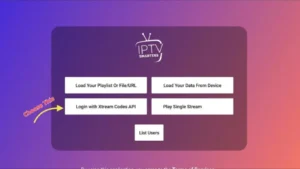
2. Launch the App:
- Open the IPTV Smarters Pro app after installation.

3. Login with Your IPTV Credentials:
- Choose between Login with Xtream Codes API or Load Your Playlist or File/URL.
- If using the Xtream Codes API, enter your IPTV provider’s server URL, username, and password.
- If using M3U URL, paste the M3U link provided by your IPTV provider.
4. Load Channels:
- After entering the required information, the app will automatically load your channels, live TV, and VOD content.

5. Enjoy Streaming:
- Once the content is loaded, you can start streaming live TV and other media on your Smart TV.
FlixIPTV is another popular app for IPTV streaming, designed for Smart TVs and other devices.
Steps:

Download FlixIPTV:
- Visit the app store of your Smart TV.
- Search for "FlixIPTV" and install the app.
Open FlixIPTV:
- Launch the app on your Smart TV.
Obtain the MAC Address:
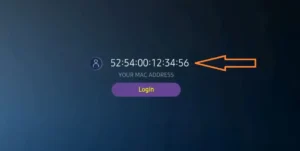
On the home screen of the app, note the MAC Address displayed.
Upload M3U Playlist:
- Visit the FlixIPTV website on your computer or phone.
- Enter your MAC Address and your M3U Playlist URL (provided by your IPTV provider).
- Click Send.
Activate the App:
- FlixIPTV offers a 7-day free trial, after which you will need to purchase a lifetime activation for a small fee.
Start Streaming:
- Restart the app on your Smart TV, and your IPTV playlist should now load, ready for streaming.
Once you choose a channel or show, the server sends the stream to your device instantly. You can also enjoy features like an Electronic Program Guide (EPG) to navigate channels and schedule content.
The Amazon Fire TV Stick is a popular streaming device, and you can install various IPTV apps on it for watching live TV.
Steps:
Enable Apps from Unknown Sources:
- Go to Settings > My Fire TV > Developer Options.
- Turn on Apps from Unknown Sources.
Install Downloader App:
- Search for the Downloader app in the Fire TV Stick store and install it.
Download IPTV App:
- Open the Downloader app and enter the URL for your IPTV app APK file (e.g., IPTV Smarters Pro, Tivimate).
- Download and install the APK file.
Set Up the IPTV App:
- Open the IPTV app you installed.
- Enter your IPTV provider’s login credentials or M3U URL.
Stream IPTV:
- Once the app is set up, start streaming IPTV content on your Fire TV Stick.
How to Set Up IPTV on Android Devices
Android devices, including smartphones, tablets, and Android TV boxes, are great platforms for IPTV apps.
Steps:
Go to Google Play Store:
- Open the Google Play Store on your Android device.
- Search for an IPTV app (e.g., IPTV Smarters, Tivimate, or Perfect Player) and install it.
Launch the App:
- Open the IPTV app after installation.
Enter IPTV Credentials:
- Enter the IPTV login credentials (Xtream Codes or M3U URL) provided by your IPTV service provider.
Load Channels:
- After logging in, the app will load your IPTV playlist and channels.
Enjoy IPTV:
- Start watching live TV, movies, and other IPTV content on your Android device.
Apple devices like iPhones, iPads, and Apple TV can also stream IPTV content using various apps.
Steps:
Download an IPTV App:
- Open the App Store and search for a compatible IPTV app (e.g., GSE Smart IPTV, IPTV Smarters).
- Download and install the app.
Open the App:
- Launch the IPTV app on your iPhone, iPad, or Apple TV.
Add Your Playlist:
- Go to the app settings and choose to add a new playlist using M3U URL or Xtream Codes API.
- Input the IPTV provider's details.
Load IPTV Content:
- The app will load your IPTV content, including live channels and on-demand media.
Start Streaming:
- Now you can watch IPTV on your iOS device.
MAG Boxes are set-top boxes specifically designed for IPTV services, offering a seamless streaming experience.
Steps:
Turn on Your MAG Box:
- Connect the MAG Box to your TV and power it up.
Go to Settings:
- Navigate to Settings from the main menu.
Configure Portal:
- Select System Settings > Servers > Portals.
- In the Portal 1 field, enter your IPTV provider’s portal URL.
- Leave Portal 2 blank (unless you have another playlist).
Restart the Box:
- Once you’ve entered the portal information, restart your MAG Box.
Stream IPTV:
- After the reboot, the box will load IPTV channels, allowing you to stream content immediately.
You can also enjoy IPTV on Microsoft Windows devices or Xbox consoles using compatible IPTV apps.
Steps (For Windows PC):
Download VLC Player or MyIPTV Player:
- Visit the Microsoft Store and download MyIPTV Player, or use VLC Media Player.
Add Playlist URL:
- For MyIPTV Player, go to Settings > Add Playlist and enter your M3U URL.
- For VLC, open Media > Open Network Stream and paste your M3U URL.
Start Streaming:
- Once the playlist is loaded, you can begin watching IPTV channels.
Steps (For Xbox):
Download MyIPTV Player:
- Go to the Microsoft Store on your Xbox and install MyIPTV Player.
Add Your Playlist:
- Open MyIPTV Player and go to Settings.
- Enter your IPTV playlist URL and refresh the list.
Stream IPTV on Xbox:
- Once loaded, you can now enjoy IPTV content on your Xbox console.
8. How to Set Up IPTV on Enigma 2
Enigma 2 is a Linux-based operating system for satellite receivers, commonly used for IPTV.
Steps:
Connect to the Enigma 2 Device:
- Use an FTP client (e.g., FileZilla) to connect to your Enigma 2 device using its IP address, username, and password.
Upload the IPTV Script:
- Download the IPTV script from your provider and upload it to the
/tmp/folder on your device using FTP.
- Download the IPTV script from your provider and upload it to the
Run the Script:
- On your Enigma 2 receiver, go to the Command Line Interface (CLI).
- Run the IPTV script to install and configure the playlist.
Restart the Device:
- After installation, restart your Enigma 2 device.
Stream IPTV:
- The channels will now be available, and you can start streaming IPTV content.